나는 개발자가 아닌 시스템,클라우드 엔지니어이고
Windows,리눅스 서버 모두 관리를 한다.
그래서 Windows에서 주로 작업을 많이 하는 엔지니어이다
RDP의 경우에는 기본인 mstsc, mremoteng, MobaXterm, Royal TS 등등이 많고
ssh도 위에서 주로 가능하다 혹은 putty 를 사용하면된다.
하지만 은근히 자체 터미널 명령어가 필요할때도 있다
예를 들면 Cloud 환경으로 API 보내거나 데이터 조회가 필요할때
서버 접속 테스트를 할때
처음에는 cmd,powershell 기본을 썼었다.
그러다가 windows terminal 를 설치해서 써봤는데 명령어나 오류가 색이 표시되어서 보기에 좋았다.
그래서 찾아보다 보니 Tabby라는 터미널이 있어 사용중인데 괜찮아서 소개하려고한다.
Tabby - a terminal for a more modern age
Tabby is a free and open source SSH, local and Telnet terminal with everything you'll ever need.
tabby.sh
Tabby라는 터미널 프로그램이다.
최신 다운로드 페이지
https://github.com/Eugeny/tabby/releases/latest
Release Alpha 189 · Eugeny/tabby
Features 69d884e: separate color schemes per profile - fixes #5885, fixes #4593, fixes #3516, fixes #7457, fixes #765 1397d0f: SFTP: allow editing the current SFTP path by double-clicking - #7154,...
github.com
매우 다양한 환경에서 실행 가능하다 환경에 맞게 설치하면된다. 일반 윈도우 사용자라면 ~setup-x64.exe 으로 끝나는 프로그램을 설치하자!
실행하면 아래와 같은 화면일텐데... 아마 cmd로 실행될수도 있을것이다.
색이 알록달록 한 걸 확인할수있다.

설정에서 프로필 기본으로 어떤 프로필을 사용할지 선택하면
cmd나 powershell ubuntu(wsl) 등으로 설정가능하다.

단축키도 엄청많다.
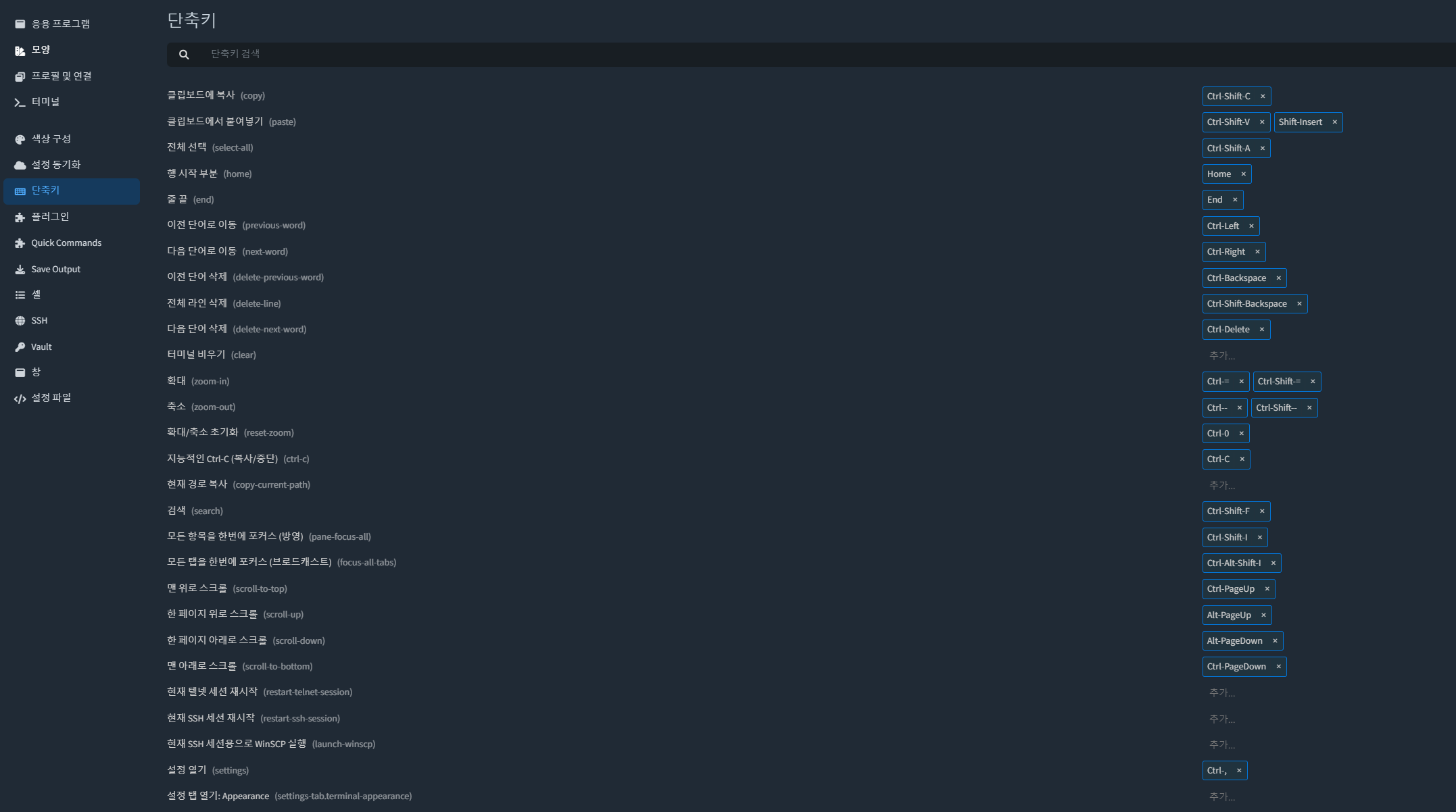
그외 간단한 색설정이나 다양한 설정들이 있다.
최신 프로그램을 쓰면 느끼는점인데 설정이 엄청많아서 다 쓰기도 어렵다..
자주쓰는 단축키로는
ctrl+shift 명령어인데
ctrl+shift+T : 새 탭생성(E를 누르면 원하는 탭
ctrl+shift+W : 현재탭 종료
ctrl+shift+방향키 : 탭이동
ctrl+shift+, : 다수의 탭 한 화면에서 보기
ctrl+shift+. : 한화면에서 보이는 터미널 모두 나누기
그리고 플러그인도 설치가능한데 나도 많이 사용은 안해봤지만 quick commands와 save ouput는 유용하다.
quick commands는 ssh 전문 프로그램들에서 보던 모든 터미널에 명령어를 날리는것이다.
quick commands는 플러그인 설치시 우측상단에 버튼이 생긴다.

이렇게 원한느 명령어를 입력후 ctrl+enter를 입력하면된다.
설정에서 2줄의 명령어를 넣어서 테스트를 해봤는데 살짝 불안정한듯하다.
내가 아직 잘 못 사용하는거 일 수도있고..


중간에 ifconfig가 한번 더 있다.. 괜히 불안하니 한라인씩 쓰는걸로!
save ouput은 현재 터미널내용을 텍스트로 녹화한다고 보면된다.
단순히 터미널 명령어 history가 아니라 vi로 파일을 열어봐도 해당 파일을 본내용도 저장한다.
hello
Command 'hello' not found, but can be installed with:
snap install hello # version 2.10, or
apt install hello # version 2.10-2ubuntu4
apt install hello-traditional # version 2.10-5
See 'snap info hello' for additional versions.
root@ubuntu22:~# ls
1 snap
root@ubuntu22:~# vcd ~
root@ubuntu22:~# ll
total 64
drwx------ 7 root root 4096 Feb 22 16:20 ./
drwxr-xr-x 19 root root 4096 Feb 18 16:42 ../
-rw-r--r-- 1 root root 3266 Feb 18 16:50 1
-rw------- 1 root root 2153 Feb 22 17:27 .bash_history
-rw-r--r-- 1 root root 3120 Feb 18 17:04 .bashrc
drwx------ 2 root root 4096 Feb 18 16:50 .cache/
-rw------- 1 root root 20 Feb 18 17:33 .lesshst
drwxr-xr-x 3 root root 4096 Feb 22 16:17 .local/
-rw-r--r-- 1 root root 161 Jul 9 2019 .profile
drwx------ 3 root root 4096 Feb 22 16:20 snap/
drwx------ 2 root root 4096 Feb 18 16:43 .ssh/
drwxr-xr-x 2 root root 4096 Feb 22 16:20 .vim/
-rw------- 1 root root 13220 Feb 22 16:20 .viminfo
-rw------- 1 root root 0 Feb 22 14:42 .viminfo.tmp
root@ubuntu22:~# vi .ssh
%m
".ssh" is a directory" ============================================================================
" Netrw Directory Listing (netrw v171)
" /root/.ssh
" Sorted by name
" Sort sequence: [\/]$,\<core\%(\.\d\+\)\=\>,\.h$,\.c$,\.cpp$,\~\=\*$,*,\.o$,\.obj$,\.info$,\.swp$,\.bak$,\~$
" Quick Help: <F1>:help -:go up dir D:delete R:rename s:sort-by x:special
" ==============================================================================
../ ./
authorized_keys
~ ~ ~ ~ ~ ~ ~ ~ ~ ~ ~ ~ ~ ~ ~ ~ ~ ~ ~ ~ ~ ~ ~ ~ ~ ~ ~ ~ ~ ~ ~ ~ ~ ~ ~ ~ ~ ~ ~ ~ ~ ~ ~ ~ ~ ;138H8,1All;1H ;1HType :qa and press <Enter> to exit Vim8,1 All ;1H;1H:q!
root@ubuntu22:~#
;18Hgood
Command 'good' not found, did you mean:
command 'gord' from deb scotch (6.1.3-1)
command 'goo' from deb goo (0.155+ds-4)
command 'gold' from deb binutils (2.38-4ubuntu2.1)
command 'god' from deb ruby-god (0.13.7-3build3)
command 'geod' from deb proj-bin (8.2.1-1)
Try: apt install <deb name>
root@ubuntu22:~#중간에 공백이 좀 있어서 정리했지만
내가 vi로 .ssh파일을 열었고 어떤파일 내용인지도 다 기록된다.
단점은 아직 한글로 기록은 다깨져서 영문명만 사용하는 곳에서만 쓰자
어차피 리눅스는 거의 영문판만 써서 문제 없을듯하다.
계속 쓰면서 기능을 더 찾아가보자!
'일기노스 > IT 관심사' 카테고리의 다른 글
| 업그레이드 된 빙 GPT 체험 (3가지 버전) (0) | 2023.03.07 |
|---|---|
| MS 빙 챗GPT 신청법 및 사용후기( ChatGPT 비교 ) (0) | 2023.02.26 |
| JBL BAR 5.0 Multi Beam 사운드바 사용후기 (0) | 2022.02.22 |
| 크롬 웨일 동영상 초록색 해결법 (0) | 2021.06.14 |
| 갤럭시 버즈 프로 짝퉁 진품 비교 (2) | 2021.05.23 |